If you are a vacation rental management company, you know your business has more than one type of customer. You perform transactions that are both business to customer, B2C, and business to business, B2B. You do one with your Vacation Rental Guests and the other with your Vacation Rental Owners. Just like you, your blog needs to cater to both types of clientele. You wouldn’t let an employee ignore valuable customers. Why let your blog get away with it?
Blogs Generate Sales Leads
A blog attracts valuable attention to your website and to your business. Few things receive organic responses as well as blogs do. When you write regularly and stay on the key topics of your vacation rental business, pretty soon you will have a lot of key words that lead right to you. Search engines will respond, and so will those who are browsing the Internet. The question is, who does your blog cater to, your vacation rental guests, or your vacation rental owners?
Your Vacation Rental Blog Should Target both B2C and B2B Clients
Your blog should cater to both guests and owners. The first thought that might spring into your mind is that attempting to appeal to both clienteles might get your blog ignored by one or the other. If a person is dreaming of a vacation, an explanation of what lock to put on a vacation rental might not have a good appeal. Therein rests the problem that you need to solve. How do you cater to both?
Blog visitors tend to behave in similar patterns. If they find a blog they enjoy, they are likely to read another topic on that same blog site. You want them to stay on your site.
Below is a pair of possible solutions.
Two Options for Building a Vacation Rental Blog Targeting Both Guests and Owners
Creating Two Stand Alone Blogs
While this option is possible, it is not the easy route. To create two separate blogs without downloading WordPress onto your hosting site twice, you will need one of two things, some programming knowledge, or a contractor with programming knowledge. You can see an explanation of how the process is done here. It’s called MultiSite and is available through WordPress plugins. That’s a more complex route and that option is not covered further here in this blog.
A simpler option does exist. It’s one you can do on your own.
Use Categories to Divide the Topics of Your Blog
You can use the category feature to separate the topics on your blog. Categories are a commonly-used and handy feature of WordPress blogs.
- On WordPress, if you go to your blog Dashboard, you will see the the option labeled Posts and under it a few options that includes one labeled Categories. If you click on Categories, you will see a form to create new categories for your blog. Create one for Vacation Rental Guests and another for Vacation Rental Owners.
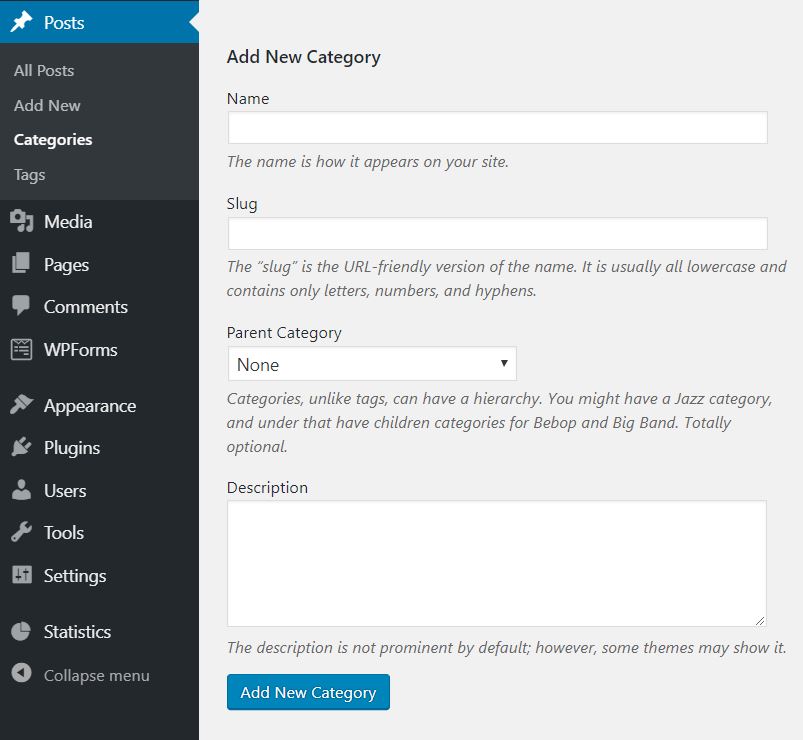
- Be sure your Widgets are set up to display Categories. You will find Widgets in the drop down under Appearance in your dashboard.
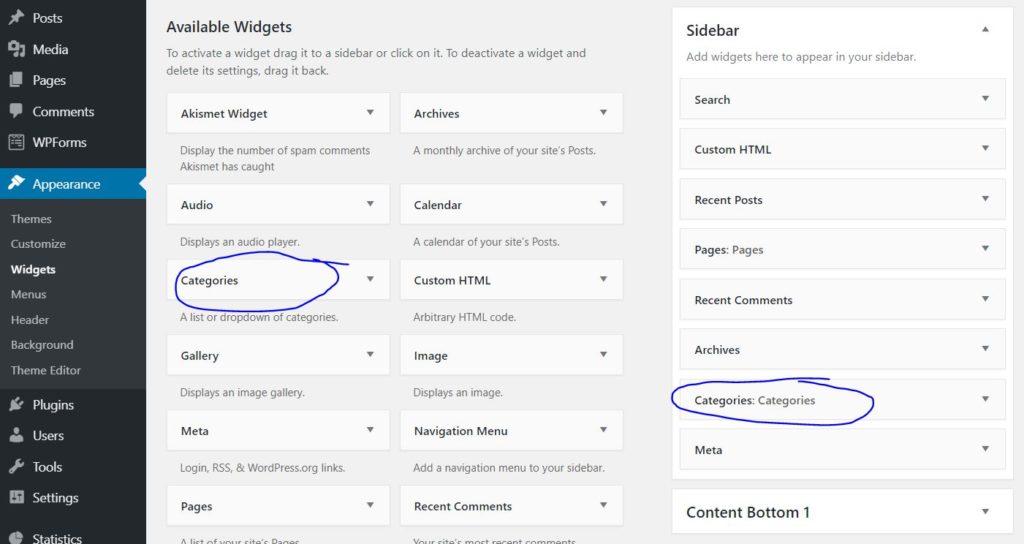
- When you post your blogs, select the appropriate category.
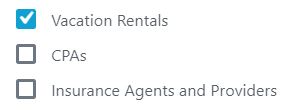
- Go back through your previously posted blogs and add check marks for your Guest and Owner categories on each blog.
- If a blog applies to both categories, go ahead and check both.
Categories Help Marketing Goals
Following those steps, all by themselves, you will divide all you posts into two main categories. Do so regardless of what other categories you created and regardless of how many additional categories each blog belongs. By putting each blog in either Vacation Rental Guests or Vacation Rental Owners, you’ve accomplished two important things:
- Readers will see that you have organized your blog with a category aimed at their specific interest
- Search engines will see the words Vacation Rental Guest or Vacation Rental Owner as keywords on every one of your blogs!
Create Links to Your Blog Categories
An added bonus comes with categorization. You can create links that go to your categories. That means you could put a link for your vacation rental guests onto social media, like Facebook. When Facebook fans follow the link, they will arrive at a page that displays only the blogs from your Vacation Rental Guest category. You can use a link to your Vacation Rental Owners category in the same fashion.
With the categories in place and checked off on every one of your blogs, you will have an interest-targeted links that you can use as often as you like. The uses and locations for those links are as broad as your imagination.
A Well-Organized Multi-Purpose Blog
Creating categories on your blog is the easiest way to divide your blog between Guests and Owners. Once you have divided up your posts in that way, you can then share them with your separate clienteles.
Cater to Both Vacation Rental Guests and Vacation Rental Owners
A blog that only caters to part of the clientele for your vacation rental management company is not really doing its job. A vacation rental management company needs to appeal to both owners and guests. By tweaking your blog using categories, you can serve up targeted blogs to both audiences. The change will also inform search engines more precisely what it is that you do and that will make you more discoverable. With your WordPress blog as part of your main website, it will lead the blog traffic right onto your site. Once you have them there and interested, converting them into a customer is only a step away.





